Item Category
You can use item categories to highlight a slot that only accepts that type of item.
Note
Creating by inventory editor or without, results in the same resource database within the data.
Creating
Open Inventory Editor
Click on “New Item Category” button
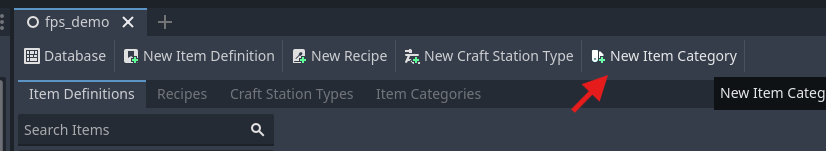
Edit a new category created
Adding a Category to an Item
Open the item you want to put your category
Check the categories this item has
If the category contains custom properties and the item does not, they will be created for the item. Removing the category does not remove its related properties.
Viewing item category in code
The item category can be checked by the code:
var item: ItemDefinition = db.get_item("my_item_id")
var category: ItemCategory
if item.is_in_category(category):
print("Item has category")
else:
print("Item does not have category")