CraftStation Tutorial 1: Resources
This tutorial will guide you through creating a CraftStationType and the related items and recipes. We’ll create a “Furnace” station type and recipes that can only be crafted at furnaces.
Prerequisites
Before starting this tutorial, make sure you have:
An inventory system project set up
An InventoryDatabase resource created
Creating the CraftStationType
Step 1: Open the Database Editor
In your project, open “Inventory” top menus
Select “Database” to open the database editor
Step 2: Create the Furnace Station Type
Navigate to CraftStationTypes
In the database editor, click on the “CraftStationTypes” section.
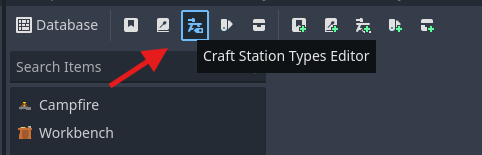
Add New Station Type
Click the “+” button to create a new craft station type.
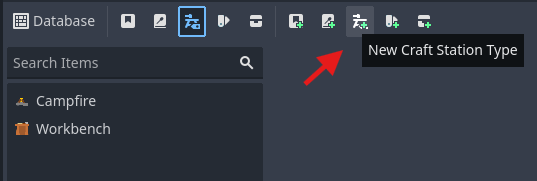
Configure Station Type Properties
Set the following properties:
ID: Enter “furnace” (this will be used in code)
Name: Enter “Furnace” (this will be displayed to users)
Icon: Optionally select a texture that represents a furnace
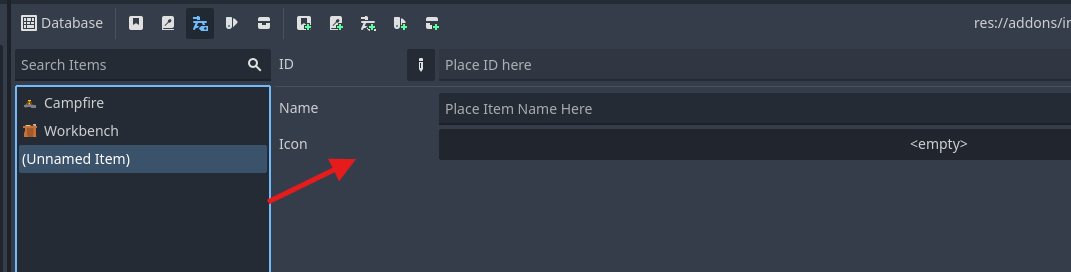
Save the Database
Save your InventoryDatabase resource (Ctrl+S).
Creating Station-Specific Items
Step 3: Create Smelting Items
For our furnace example, let’s create items for smelting:
Iron Ore (ingredient)
In the “Item Definitions” section, add a new item
Set ID: “iron_ore”, Name: “Iron Ore”
Set Max Stack Size: 64
Iron Ingot (product)
Add another item definition
Set ID: “iron_ingot”, Name: “Iron Ingot”
Set Max Stack Size: 64
Coal (fuel - required item)
Add another item definition
Set ID: “coal”, Name: “Coal”
Set Max Stack Size: 64
Stick (product)
Add another item definition
Set ID: “stick”, Name: “Stick”
Set Max Stack Size: 64
Wood (crafting ingredient)
Add another item definition
Set ID: “wood”, Name: “Wood”
Set Max Stack Size: 64
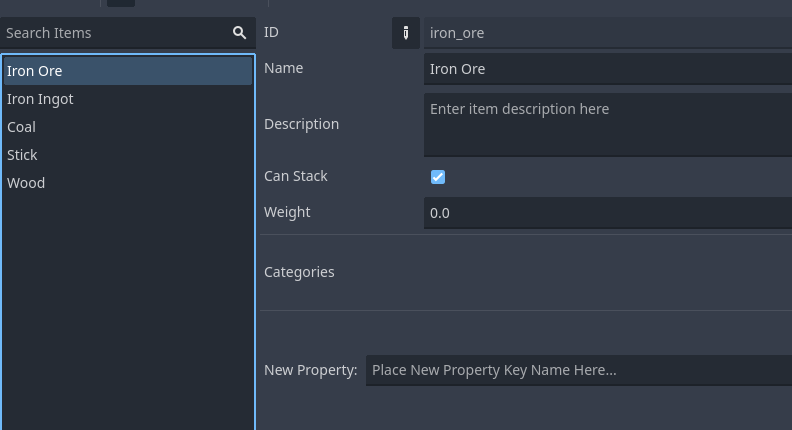
Step 4: Create Furnace-Specific Recipe
Add New Recipe
In the “Recipes” section, click “+” to create a new recipe.
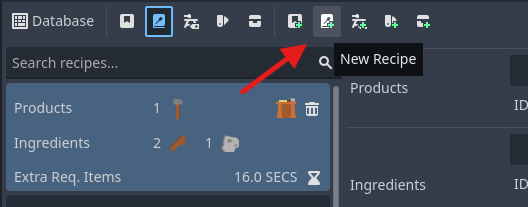
Configure Recipe Properties
Time to Craft: Set to 5.0 seconds (longer for smelting)
Station: Select the “Furnace” station type we just created
Add Recipe Components
Ingredients (consumed during crafting): - Iron Ore: amount 2
Required Items (needed but not consumed): - Coal: amount 1
Products (created when crafting completes): - Iron Ingot: amount 1
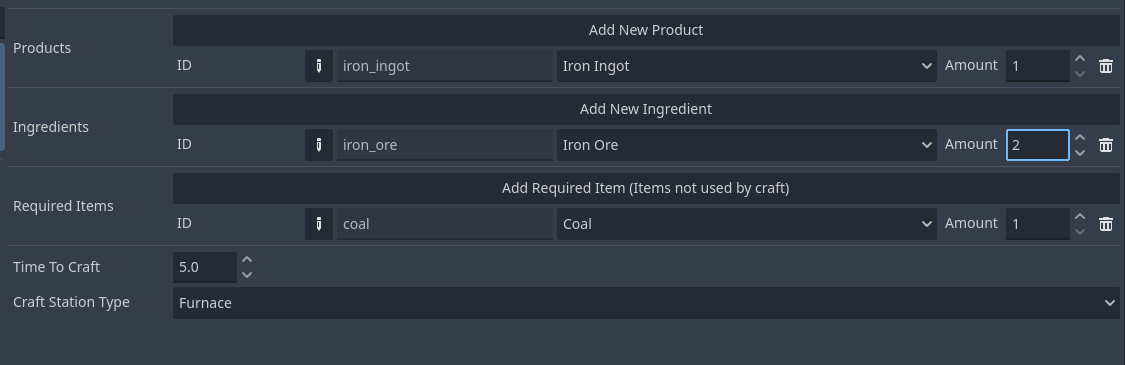
Save the Database
Creating a General Recipe
Step 5: Create a Universal Recipe
To demonstrate the filtering, let’s also create a recipe that works on any station:
Add Another Recipe
Create a new recipe for crafting sticks from wood.
Configure Universal Recipe
Time to Craft: 1.0 seconds
Station: Leave this EMPTY (no station type)
Ingredients: Wood: amount 1
Products: Stick: amount 2
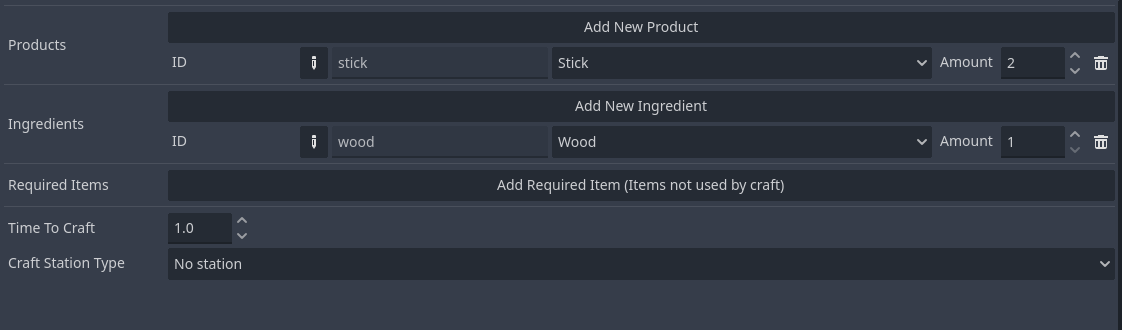
Note
When a recipe has no station type, it can only be crafted at stations that also have no station type assigned.
Next Steps
Now that you have created the resource foundations (CraftStationType, items, and recipes), you can continue to the next tutorial to learn how to set up the actual craft station nodes and implement the crafting logic.
See also
CraftStation Tutorial 2: Nodes - Learn how to set up craft station nodes and scripting